- Update your Garmin GPSr with the latest restaurants, safety camera locations or other favorite tourist destinations.
- Create Geocache Proximity Alert POIs so you never have to worry about missing another geocache again!
- Create Corrected Coordinates POIs to identify solved geocaches with updated coordinates on your Garmin GPSr!
- Create Benchmark POIs to load and find an unlimited number of Benchmarks on your Garmin GPSr!
- Create Waymark POIs to load and find an unlimited number of Waymarks on your Garmin GPSr!
- Most modern Garmin GPSr can index up to 20 individual POI (*.gpi) files.
- See also: Garmin Custom POI file information.
Direct POI Installation
Use this method to install, copy, or transfer existing *.gpi POI files.1. Connect your Garmin GPSr and computer via USB cable.
2. Copy the desired POI file (*.gpi) to the [GPSr]\Garmin\POI\ or [microSD]\Garmin\POI\ directory.
3. Disconnect and restart the Garmin GPSr.
Automated POI Installation
Use Garmin POI Loader to convert *.gpx and *.csv files to Garmin *.gpi POI files.1. Connect your Garmin GPSr and computer via USB cable.
2. Open Garmin POI Loader.
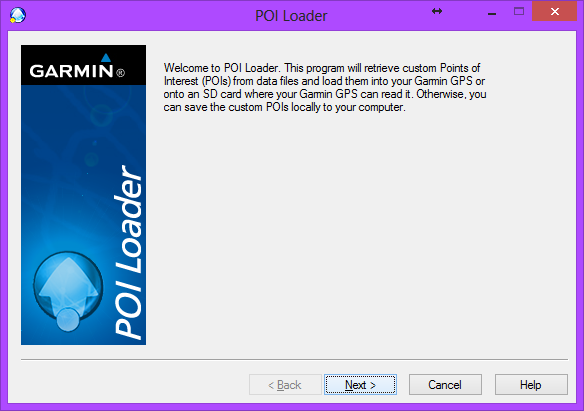
3. Select 'Garmin Device'.
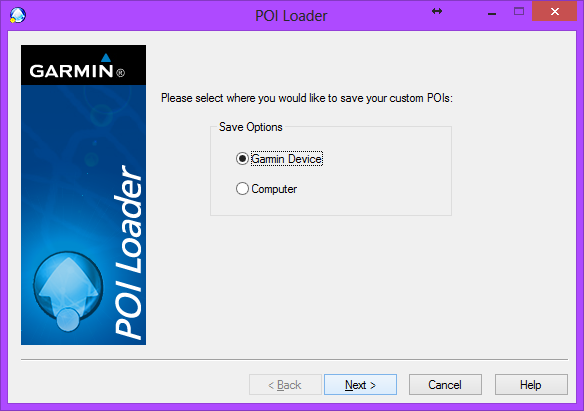
4. Choose desired device.
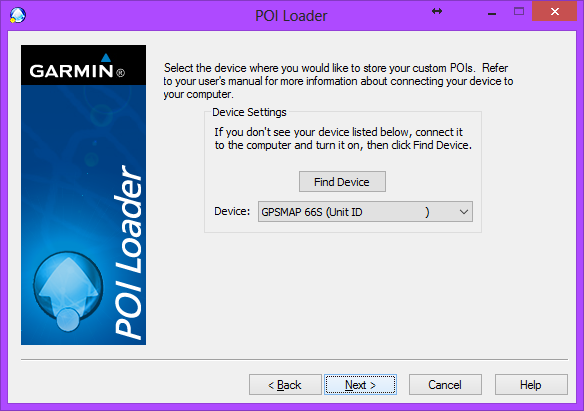
5. Select 'Install new custom POIs onto your device.'
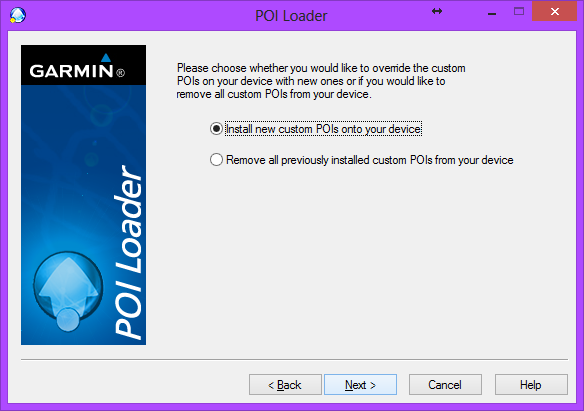
6. 'Browse' to desired POI directory and enter a name for your custom POI file.
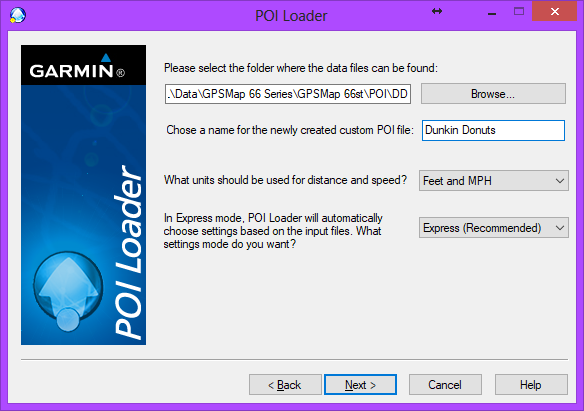
7. POI Loader compiles selected data for transfer to chosen device.
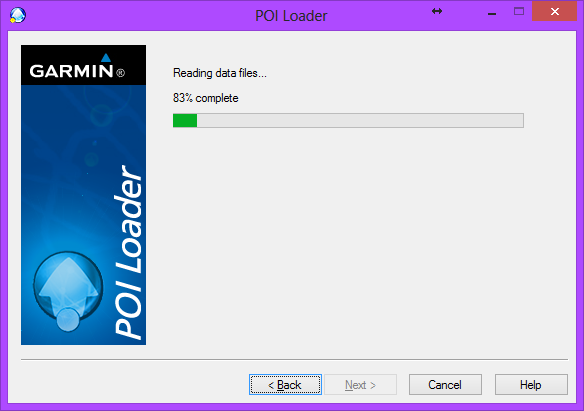
8. POI transfer is complete.
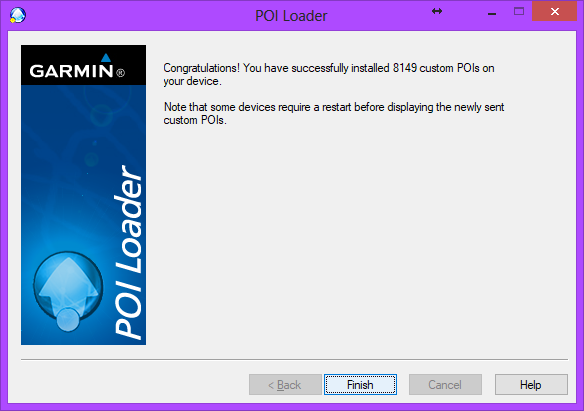

9. Disconnect and restart the Garmin GPSr.
POI Sources
Try some of these sources or use your favorite search engine to find a POI database that better serves you!- Archaeology UK - (UK) (archaeological sites)
- Geodeg - (World Wide) (multiple POI categories)
- GPS Data Team - (World Wide) (speed and red light cameras, etc)
- Low Clearances - (USA) (low clearance hazards)
- LPGmap - (UK) (LPG filling stations)
- PocketGPS - (UK) (multiple POI Categories)
- PocketNavigation - (Germany) (multiple POI Categories)
- POIHandler - (World Wide) (multiple POI categories)
- POI Factory - (World Wide) (multiple POI categories)
- POI Plaza - (World Wide) (multiple POI categories)
- POIs GPS - (Argentina and neighboring countries) (multiple POI categories)
Custom POI
- Combine GPX or CSV and BMP files to create custom POI files with unique categories and icons.
- See the Garmin Custom POI tutorial for detailed POI file creation information.
- Send your Custom POI files to your Garmin
GPSr:
- Create a Custom POI directory on your computer.
- Add sub-directories for each desired category.
- Place appropriate POI files (*.gpx or *.csv) in corresponding directories.
- Place desired custom POI symbols (*.bmp) in corresponding POI directories.
- Corresponding POI and image files must share identical file name:
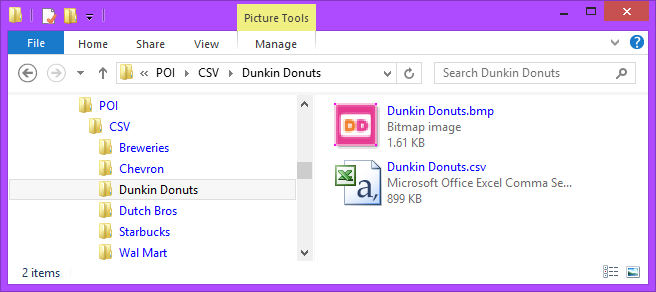
- Perform Automated Installation using Custom POI directory.