 |
|---|
Transferring paper or digital maps to your Garmin GPSr is a relatively quick and simple process. Garmin Custom Maps are created using Garmin map-drawing technology to georeference map images.
Read the Garmin Trail Tech press release
here.
Garmin Custom Maps offer practicality and convenience in everyday situations:
- For college students: Download campus maps from university websites and transfer the custom map to a Garmin handheld for easy navigating around campus.
- For hiking trips: Transfer a paper map of a nearby state park for added safety and security while on the trail.
- For fun and education: Download a map of an area as it once appeared (such as the 1962 Seattle World's Fair) and explore that area as it once was and compare it to how it appears today.
Guidelines
- Some guidelines need to be followed to ensure Garmin Custom Maps will be displayed correctly on your device:
- More than one JPEG can preside in a KMZ file.
- The only KML file that will be processed is the doc.kml, inside the KMZ file.
- Jpegs files are the only supported image type (Single Layer Only - No Progressive JPEGs).
- KMZ files are read from the [Device]\Garmin\CustomMaps\ directory from both the GPSr internal memory and the µSD card.
- Images over 1 mega pixel (1024x1024 pixels, 512x2048 pixels, etc.) will be rendered at a reduced resolution on the unit. If this is causing a problem for your map, you can split the image and use multiple JPEGs inside of one KMZ file.
- Each JPEG should be less than 3MB.
- Most Garmin GPSr will index a maximum of 100 Custom Map JPEGs.
- The size of the JPEG files will affect the draw speed on the GPSr.
- There is no limitation on KMZ file size so long as the previous limitations are observed.
- Waypoints, tracks, routes, geocaches, POIs, etc. will always draw on top of Custom Maps.
- Custom Maps with a higher DrawOrder are drawn on top of CustomMaps with a lower draw order.
- A Custom Map with a DrawOrder > 50 will draw on top of other maps.
- A Custom Map with a DrawOrder < 50 will draw on top of the land, water, and areas on other maps, but roads, topo lines, and depth contours will draw on top of the Custom Map.
Once you have selected a map you wish to transfer to your Garmin GPSr, follow these simple instructions and you'll be on your way in no time! For the following example, we have selected this map of the 1962 Seattle World's Fair:
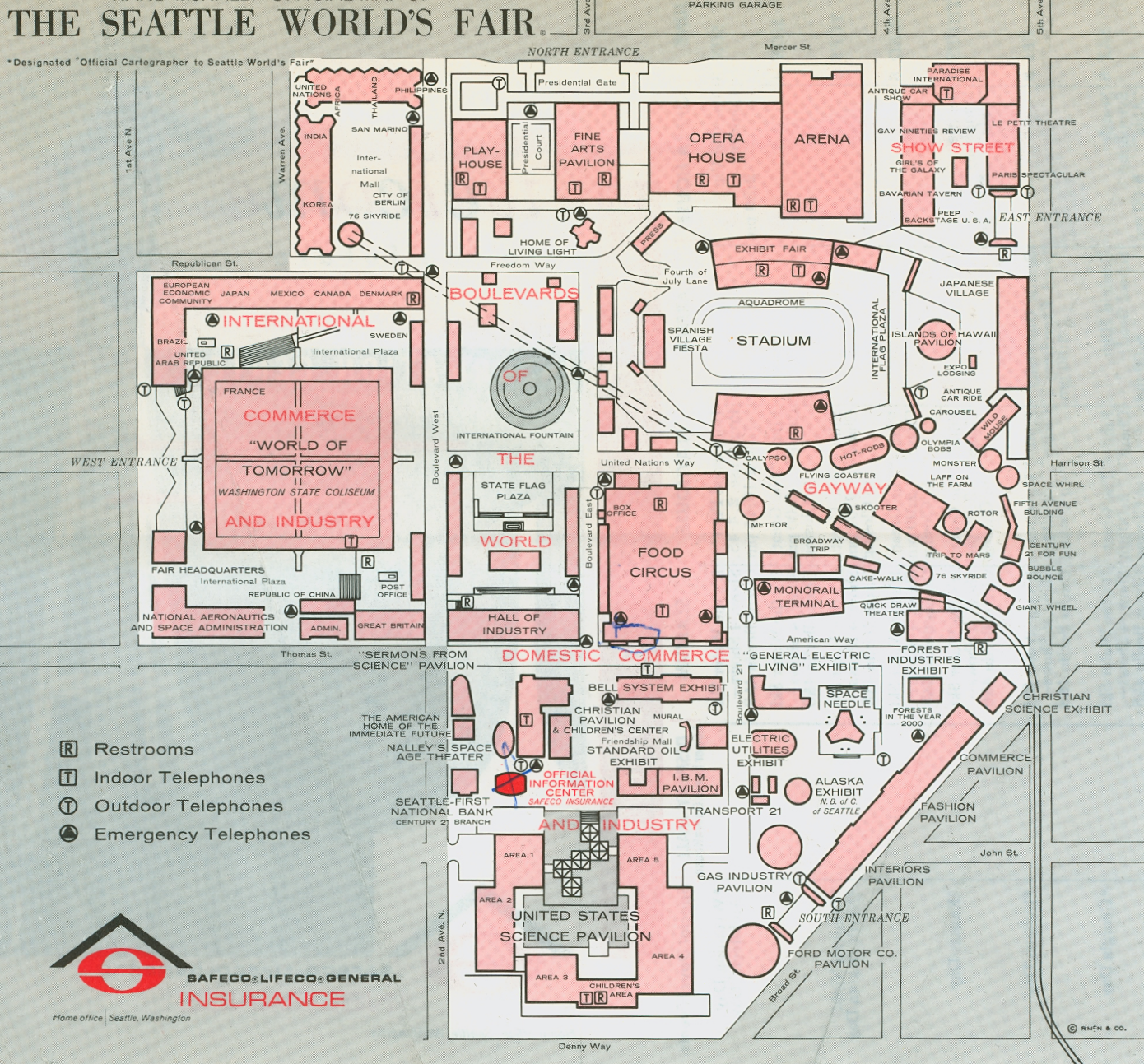
Lets get started!
Create a Custom Map
Save the Map in JPEG Format
- If your map is electronic, such as a PDF, use your favorite image editing software (paint.net) to save it as a JPEG.
- If your map is printed, scan the map at the appropriate resolution (dpi) for your device, and save the image as a JPEG.
eTrex 20x/30x 170 dpi Alpha 100
Atemos 100
Colorado
GPSMap 66
Oregon x00/x50/6x0/7x0155 dpi Montana
Monterra136 dpi eTrex 20/30 130 dpi Alpha 50
Astro 320/430
Atemos 50
Dakota 10/20
Edge 810/800/510
eTrex Touch
GPSMap 62/64/78
Rino 6x0/7x0110 dpi
Create an Image Overlay
- Using Google™ Earth, locate the approximate area where your custom map is located.
- From the top toolbar, select 'Add > Image Overlay'. (Ctrl+Shift+O)
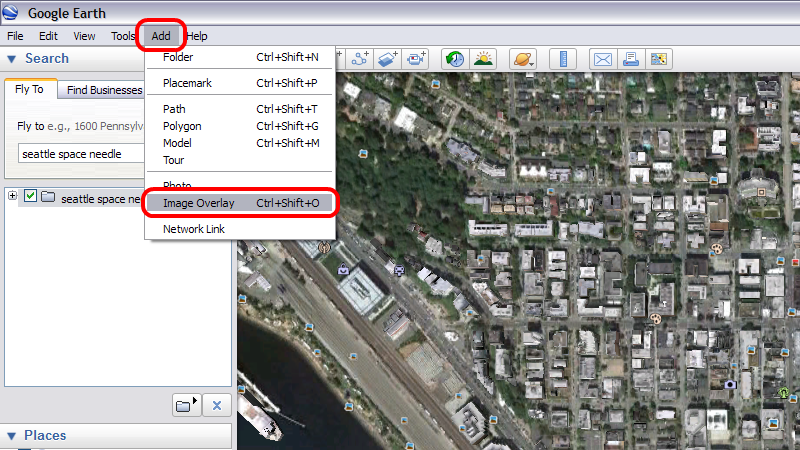
Link the JPEG
- Provide a name for your custom map.
- Set the Link field to the path of the source JPEG to georeference.
- Find the tab with and set Draw Order. Draw Order is used to determine the order in which maps appear (draw) on your device. Maps with higher numbers are drawn on top of maps with lower numbers. Maps with a Draw Order of 50 or higher will generally draw over most Garmin maps.
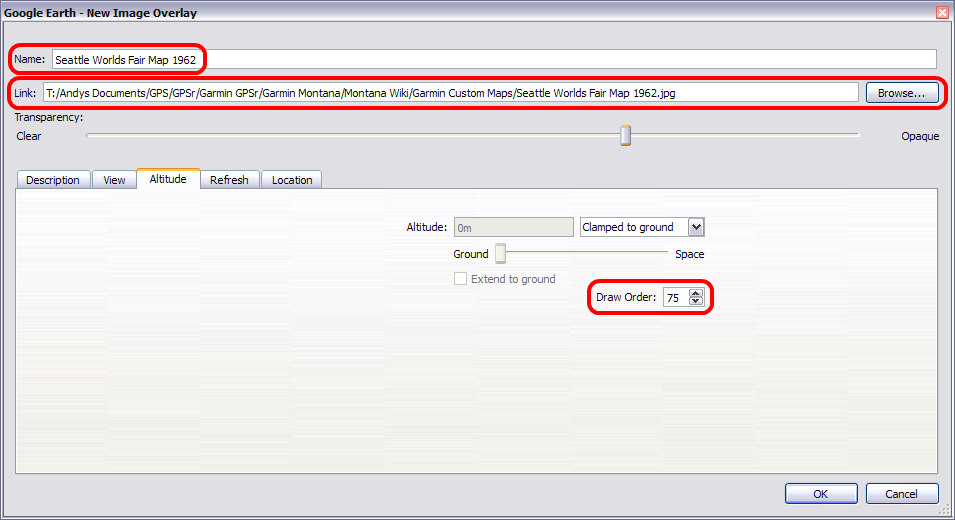
Georeference the JPEG
- Adjust the transparency slider so the satellite imagery can be seen beneath the JPEG (Does not affect finished KMZ map visibility).
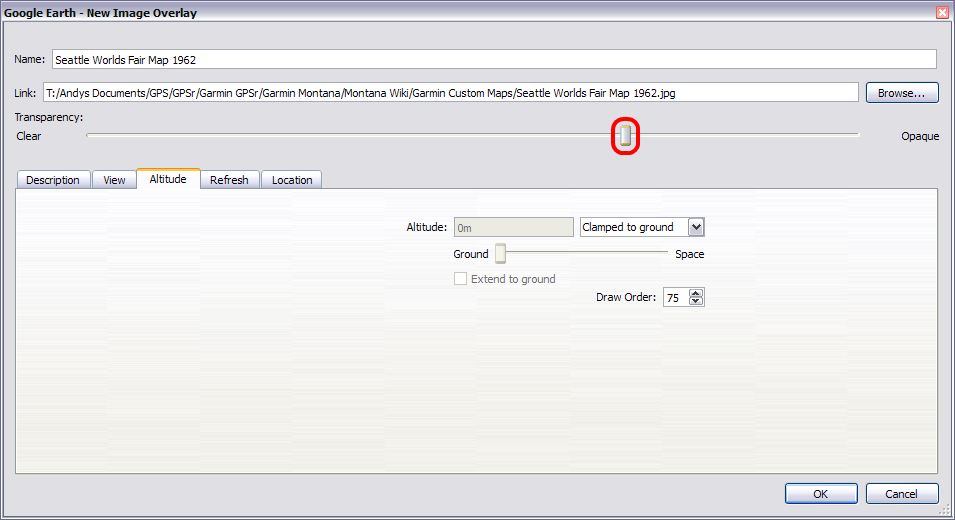
- Move the green marks to adjust the corners, edges, center, or rotation of the JPEG so it matches the satellite imagery beneath the image overlay.
- Adjust transparency as needed while georeferencing the JPEG to the satellite imagery.
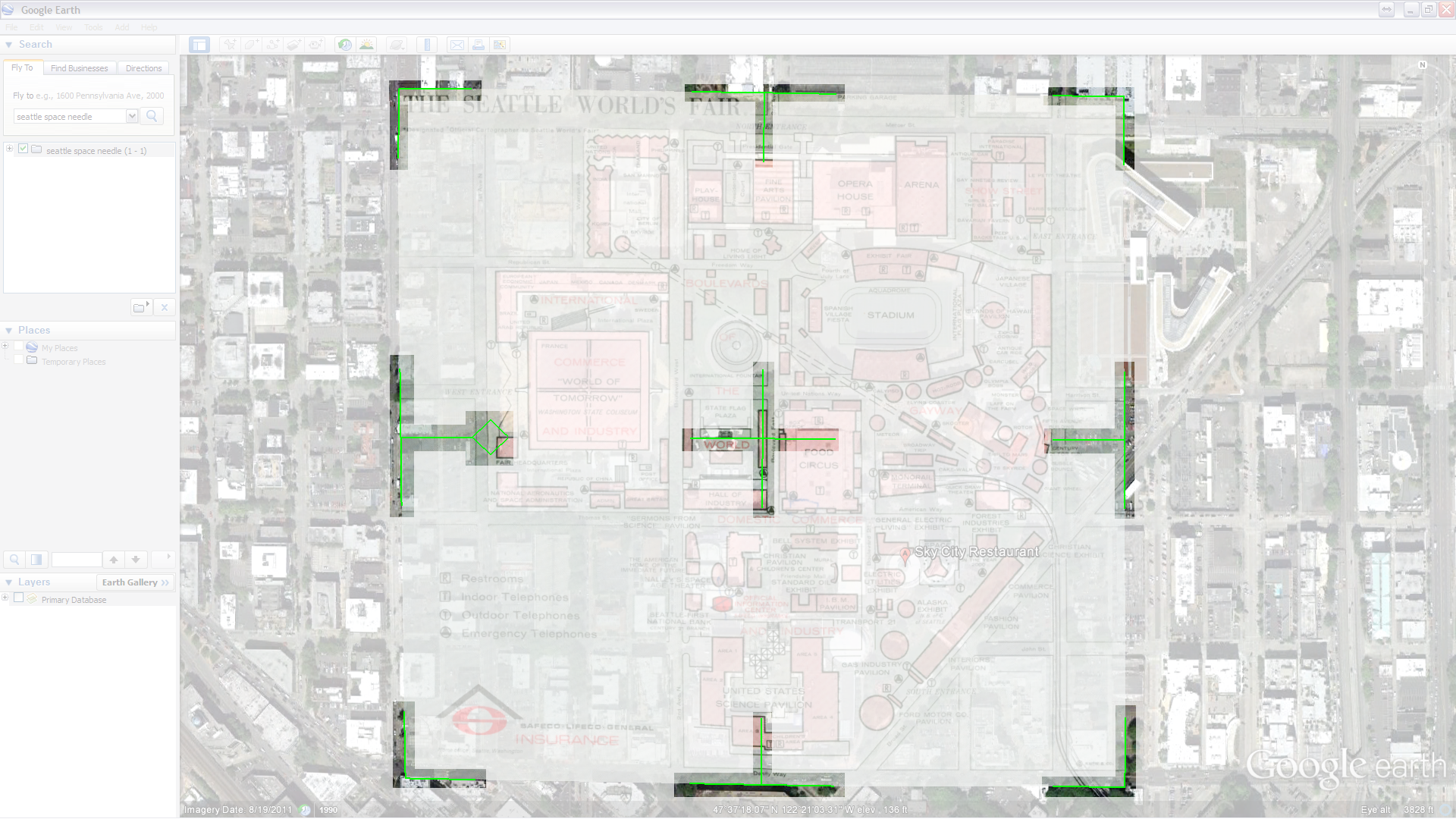
- When satisfied with the JPEG alignment, select 'OK'.
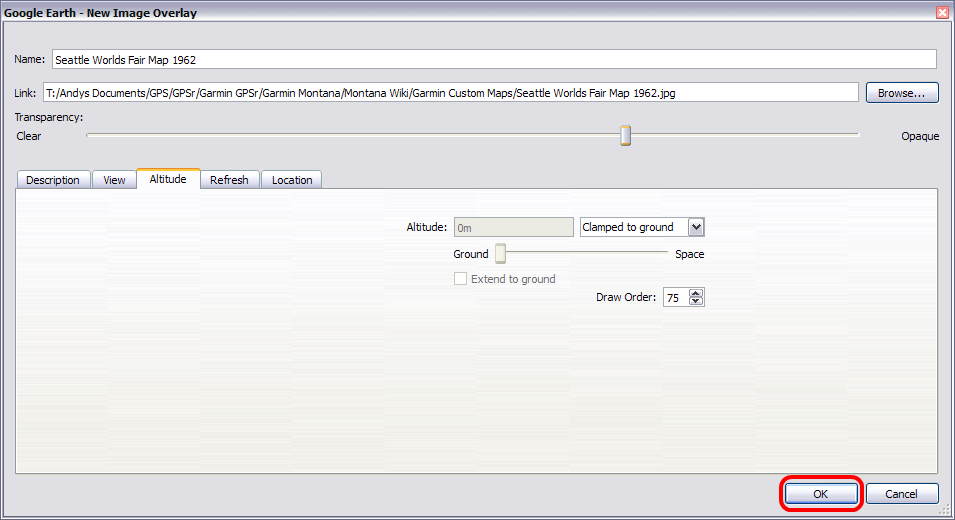
Save to Computer
Save Your Custom Map to Your Computer
- Under the 'Places' menu on the left side of the Google Earth window, right click on your custom map and select 'Save Place As...'

- Select the directory you wish to save the Garmin Custom Map to ('KMZ Maps' in this example).
- Save the file in KMZ format.
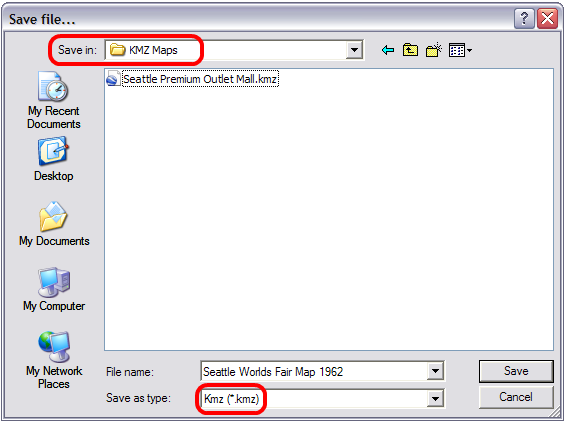
Save to GPSr
Save Your Custom Map to Your Device
- Connect your Garmin GPSr via USB and enable Mass Storage Mode.
- Under the "Places" menu on the left side of the Google Earth window, right click on your custom map and select 'Save Place As...'

- Open the drive for your GPSr or µSD card and create a new 'CustomMaps' directory if not already present.
- Save your custom map in the [Device]\Garmin\CustomMaps\ directory in KMZ format.
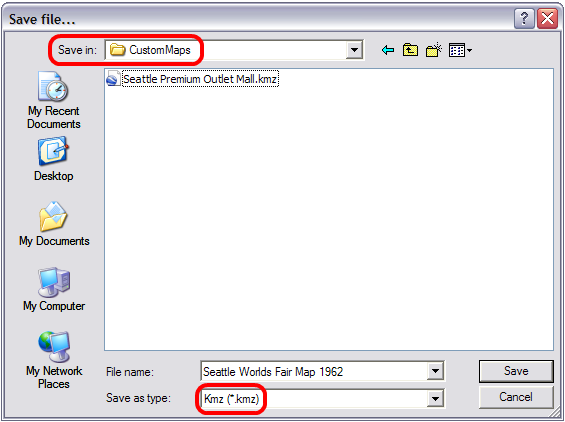
Send to GPSr
- You can send Garmin Custom Maps, including KML overlays and KMZ overlay archives, to supported Garmin devices.
- Right-click an overlay in the Library and Devices area.
- Click 'Send To', and select the desired device.
Import Custom Maps
- You can import Garmin Custom Maps, including KML overlays and KMZ overlay archives.
-
You can download Garmin Custom Maps from the
Garmin Custom Maps Forum or other Web sites.
- Click 'File > Import'.
- Select a supported file type.
- Select a file, and click 'Open'.
- To view the overlay, double-click the overlay in the Library and Devices area.
Change Draw Order
- This feature may not be available for all overlays.
- Each Garmin Custom Map can be adjusted to display above or below one another on the map page.
-
Images with a higher draw order will overlay images with
a lower draw order.
- Double-click the desired overlay in the Library and Devices area.
- Adjust the Draw Order slider.