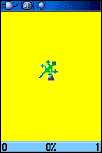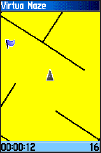|
|
|
Beast Hunt |
|
|
 |
- Although not a true GPS game, Beast Hunt requires some
navigation skills.
- You must find and defeat the dragon with an arrow before
it breathes fire at you or you fall into one of the pits
while navigating a maze of platforms.
- Occasionally you are transported by slides that curve or
move you diagonally.
- The game consists of several difficulty levels and an
extended or limited visibility option.
- When you lose a game, the screen shows the layout of the
hazards, slides, and warning platforms.
- A scoreboard keeps track of your wins and losses.
- To play Beast Hunt:
- From the Game Overview Page, press 'Enter' to open the
Difficulty Level Menu.
- Select
a difficulty level (Trainee, Beginner, Expert, or Master)
and press 'Enter' to open the Visibility Menu.
- Choose a visibility option (Extended or Limited) and
press 'Enter' to begin play.
- Use the D-PAD to jump from platform to platform.
- Shaded platforms are one or two
steps from the dragon.
- A platform with a circle is next to a pit.
- If you fall into a pit, jump into the dragon, or shoot
an arrow that misses the dragon, you lose.
- To defeat the dragon, press 'Enter' to place an arrow in
a shaded platform, use the D-PAD to point, and press 'Enter'
to shoot.
|
|
|
|
|
|
|
|
|
|
Gekoids |
|
|
 |
- This GPS game, which can be played without GPS enabled,
is all about blasting gekoids.
- You are the ship and you can survive only when you avoid
getting hit.
- Before you begin play, be sure to choose your game
settings.
- Orient Map 'Northwards' rotates your ship in the center
of the map.
- The map remains stationary and North is always up.
- Orient Map 'Ship Up' rotates the virtual world around
your ship.
- Your ship always points up.
- Press 'Enter' to start, and blast away!
|
|
|
|
|
|
|
|
|
|
Geko Smak |
|
|
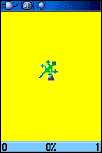 |
- GekoSmak is a GPS based game that features you as the
player piece.
- Periodically, gekos will appear on the screen.
- Before a geko disappears, move toward the geko, and
press 'Enter' to smack the gecko with a hammer.
- If you get the geko, an "!" mark appears by the hammer;
if not, only a hammer appears.
- Field size choices are small, medium and large.
- Small fields are approximately 20 yards by 30 yards.
- Medium fields are approximately 40 yards by 60 yards.
- Large fields are approximately 60 yards by 90 yards.
- Difficulty levels include Easy, Normal and Hard.
- These levels determine how often gekos appear.
- The pace
quickens and values vary as difficulty levels increase.
|
|
|
|
|
|
|
|
|
|
Memory Race |
|
|
 |
- This is a GPS virtual game where the playing piece moves
where you move.
- To win the Memory Race, remember which square has which
symbol and then clear the board by matching pairs of symbol
sets together.
- Travel to each square, select 'Open' and press 'Enter'
to view the symbol.
- To adjust the grid or square size in custom mode:
- Select 'Grid Size' or 'Square Size' and press 'Enter' to
choose from available options.
- To begin the game, select 'Start' and press 'Enter'.
- To place yourself back in the middle of the game board,
select 'Re-Center' and press 'Enter'.
|
|
|
|
|
|
|
|
|
|
Nibbons |
|
|
 |
- In this GPS game, you must walk around the board
collecting the flags as they appear.
- As you walk, your tail will grow.
- You may travel anywhere on the screen, but you cannot
walk on your tail, or you loose a life.
- As an added challenge, you must also avoid the skulls
that chase after you.
|
|
|
|
|
|
|
|
|
|
Virtua Maze |
|
|
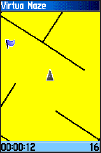 |
- This GPS game creates a virtual maze on the screen.
- You are placed at a central position in the maze and
must explore the maze while collecting flags.
- The lower right corner of the screen tells you how many
flags remain.
- The lower left corner displays a timer indicating
elapsed time.
- The difficulty level determines how much of the maze you
can see at one time.
- Viewing less of the maze makes the game more difficult.
|
|
|
|
|
|
|
|
|
|
|
|
|
|
|
|
|
|
|
|
|
|
|
|
|
|
|
|
|
|
|