Hardware, Cables, Power
Batteries and Power
H1.) Does the Colorado support different battery types (ie. NiMH, Alkaline and Lithium)?
Yes, the CO supports all three types. The battery setting is available through Shortcuts->Setup->System->Battery Type . Keep in mind this setting is profile specific so if you use multiple profiles you will need to modify the setting in all profiles.
H2.) What are the best batteries to use in my Colorado?
Most users have the best luck with >2500mAh NiMH batteries powering their Colorado. Powerex 2700mAh NiMh batteries
H3.) How long will the Garmin Colorado run on battery power?
Garmin specs claim that the Colorado has up to 15 hours of battery life and Garmin recommends NiMH or Lithium batteries.
Using 2700mAh NiMH batteries, measured battery life is between 14 and 18 hours on the Colorado depending on backlight settings in a static (non-moving) test without using the compass.
H4.) How can I increase battery life on my Colorado?
There are some things to check to make sure you are reducing power consumption.
- Minimize backlight usage and make sure it is set to turn off automatically
- Turn off the electronic compass
- Disable WAAS/EGNOS
- Set tracklog to auto or off
- Use the odometer or compass page instead of the map page or 3D View
- Set your orientation to North Up instead of Track Up or Automotive if you do use the map page
- Set the battery type set for the right type of battery (NiMH, Alkaline, Lithium)
- Remove the SD card if you are not using it
- Make sure you are running the latest Software (there were some significant improvements).
- Don't use brand new NiMH batteries (or cycle new batteries a few times before using them)
H5.) Will the Colorado recharge my NiMH batteries when plugged in to an AC/DC power source?
No. Although this appears to have been an early design goal for the Colorado, the feature did not make it into production software (hardware?).
H6.) When the Colorado is connected to a computer using a USB cable, AC adapter or DC adapter does it use battery power?
No. If the Colorado is connected to a USB power source it will use that to power the unit. The summary screen (press the power button briefly) will display the current power source.
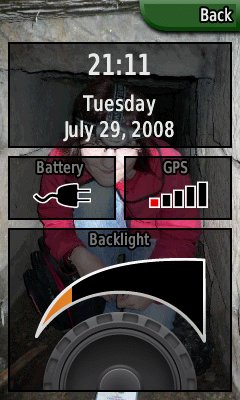 |
| USB power |
H7.) Does the Colorado support USB AC and DC power adapters?
Yes. Most standard phone and camera AC USB power adapters will power the Colorado. By default the Colorado will enter mass storage mode unless you have the System->Interface setting configured to Garmin Spanner. Garmin supports a vehicle power adapter
H8.) How much power does the Colorado require to use different features? What can I expect for battery life?
In these tests the Colorado had satellite lock and was running 2.3/2.6 software. Run time is estimated based on 2500mAh batteries.- No features: 134 mA (18.6hrs)
- WAAS/EGNOS on: 141 mA (17.7hrs)
- Full backlight: 165 mA (15.1hrs).
- Magnetic compass enabled (and active): 174 mA (14.4hrs)
- All features on (WAAS/EGNOS, backlight and compass): 208 mA (12.0hrs)
- All features on and heavy use (i.e. computing routes, panning map and so on, to get a lot of CPU cycles and confirmation beeps): 249 mA (10.0hrs)
Under normal field conditions most people get between 8-12hrs of use with 2500-2700mAh NiMH batteries depending on whether they use backlighting or not. If you are seeing significantly less run time with good batteries you may have a defective unit and should contact Garmin for a replacement since there have been hardware issues with some units.
Unit Hardware
H9.) The battery cover of my Colorado is hard to get off. What can I do to fix this?
If you remove the cover and put a very small amount of lubricant on the underside of the black rails where the cover attached to the unit it slides on and off very easily.
H10.) The carabiner clip on Colorado is difficult to get off. How do I get this thing off?
Lift up a little bit on the bottom of the clip before trying to slide it out. If that still doesn't work add a little lubricant to the rails on the underside where it attaches to the GPS.
Here's another suggestion from yogazoo:
- Remove the carabiner and clip.
- Remove the nylon strap from the clip. You will notice a notch cut through the bottom of the plastic retainer on the clip. Simply fold the strap in half and feed it through the notch to remove it.
- Put the nylon strap back on but reverse it so that the cut nylon edge is facing outwards away from the GPS as opposed to inwards (like it was before you removed it)
- Reinstall the carabiner and clip.
H11.) My Rock'n'Roller (RnR) is a little stiff. How can I get it to work a little more smoothly?
The front of RnR removes very easily. If you take a dull knife (or even a fingernail) and pull forward on the button it pops out. Some people have reported that putting a small amount of lubricant on the roller will help performance. Here are some pictures on how to remove the RnR.


H12.) Can I put a lanyard on my Colorado?
Yes. The easiest way is to remove the carabiner from the carabiner clip and thread a Garmin hand lanyard around the slot near the top of the clip. The picture below shows the setup.
 |
| Lanyard attachment |
H13.) Is the Colorado waterproof?
The Colorado is designed to meet IPX7 standards, which means the unit can be submersed at a shallow depth (1 meter) for a short period of time (30 minutes). There have been some reports of water getting into the unit even under these conditions. Most of the issues seem to be with water getting in around the SD slot. When securing the battery cover check that the cover is pushed on as far as it can go and do not rely on the latch to create a good seal. Some silicon lubricant around the seals may help. Do not use petroleum jelly on these seals because the seals can expand and be damaged. The seals are not field replaceable so returning the unit is the only way to have new seals installed.
Note that there are two sealed areas on the Colorado, one around the battery compartment and one around the SD slot. You should never see water inside these two sealed areas. However, it is not uncommon during a hard rain or if the unit is immersed to see water under the back shell outside the two sealed areas.
It has been rumored that many of the early Colorado's had defective or improperly sized O-ring seals around the SD card slot and that many were replaced when the issue was discovered. If you have an early unit and suspect damage I would recommend a call to Garmin support.
H14.) Are there screen protectors for the Colorado?
Yes.
H15.) What GPS chipset does the Colorado use?
The Colorado uses the MediaTek MTK MT3318 chipset that some Nuvi's and eTrex HCx series use. Note this has not been verified by disassembly of a Colorado, but instead is based on the fact that the Colorado and HCx seem to use the exact same firmware binary which contains strings referencing MediaTek and the MT3318.
USB Cables
H16.) When I plug the Colorado into a 3rd party power adapter or a computer it enters USB mass storage mode. When I connect it to a Garmin automotive adapter it works like a GPS, why? Can I change this?
Depending on the type of USB cable you plug into, Mini-USB Type-A or Mini-USB Type-B, you will get a different result. Plugging into a Type-B cable (the computer cable which comes with the Colorado is Type-B as well as many 3rd party USB power adapters) causes the Colorado to enter USB mass storage mode. Plugging into a Type-A cable (the cable used for the Garmin auto power adapter) causes the Colorado remain in "normal GPS" mode.
You can change the Colorado's behavior when it is plugged into a Type-B cable (i.e. a computer or USB power adapter) by changing the Interface setting to Garmin Spanner (Setup>System>Interface). With this setting enabled the Colorado will ask if you want to go into USB mass storage mode when you connect to the Type-B cable. If you answer "No" the Colorado will remain on, work like a GPS and draw power from the computer's USB port. You cannot transfer data to/from the Colorado in this mode, it is primarily used for tracking applications.
The following table summarizes how the Colorado will behave with different cables and different Interfaces settings:
|
Typical USB computer cable (Type-B) |
Garmin automotive power adapter (Type-A) |
Typical 3rd party AC/DC power adapter (Type-B) |
|
|---|---|---|---|
|
Garmin Serial Interface mode |
Automatic USB mass storage mode |
Automatic USB-powered GPS mode |
Automatic USB mass storage mode (not useful, use Spanner mode) |
|
Garmin Spanner Interface mode |
Query at connect:
|
Automatic USB-powered GPS mode |
Query at connect:
|
H17.) Can I modify one type of USB cable to work like the other?
This FAQ is obsoleted by the ability of the Colorado to remain powered on in Garmin Spanner mode, but it is left here in case you don't want to use this setting to change the behavior of the CO.
Here a tip on how to make a Type-B cable into a Type-A cable from milos6058. Using a razor knife cut the molded plastic off the small connector. Underneath you will find a two piece metal connector, pry that apart. Once apart the outer housing slips off the end of the connector exposing the small plastic piece that has five molded contacts. Looking at the contacts laying upright and facing you, pins 4 & 5 are the right most pins. Solder a solder bridge across those two pins as far away from the ends as you can. Use a very small soldering iron so as to not melt the the plastic. Put the outer piece back on over the end and with pliers, pinch the housings back together. Slip a piece of heat shrink tubing over the connector and heat with a lighter to shrink it.
Gory details of the operation of different USB connector types on the Colorado:
You can verify this by looking at the Colorado's diagnostic screen. If a USB cable is plugged in (from a PC or an AC adapter) the diagnostic screen will indicate "USB Type B" which puts the CO in USB storage mode. I guessing if someone put the CO in diagnostic mode and looked at the diagnostic screen while it was connected to a DC adapter they would see "USB Type A". The specification says that Mini Type-B USB cables have a black insulator around the pins while Mini Type-A's have white. The difference between Mini Type-A and Mini Type-B is whether Pin 4 (ID) is grounded/connected to pin 5 (Type-A) or not (Type-B).