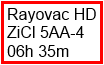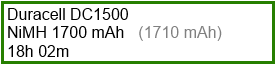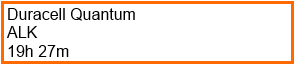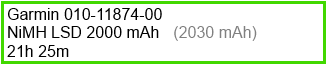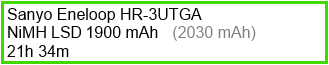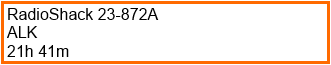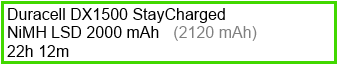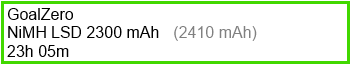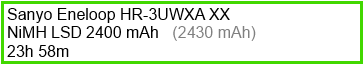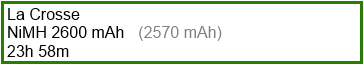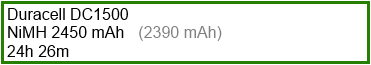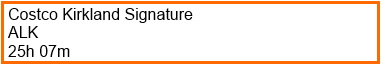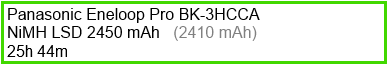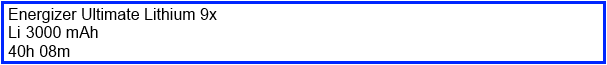Stay Powered
The Garmin Oregon 6x0 continues to set the standard when it comes to integrated handheld GPSr power source versatility. Like the Montana, the Oregon 6x0 offers two integral battery options to keep your device powered during remote adventures:- While you're taking time to rest, the Garmin NiMH battery pack can be recharged by an external power supply without removing it from the device.
- For those trips where you’re off the grid, the Oregon 6x0 can be powered by a pair of AA batteries, providing additional run time without being weighed down.
Charging the Battery
- The Oregon 6x0 will continuously charge the installed Garmin NiMH battery pack while an external power source is connected.
- The battery and cover may reach external temperatures > 95⁰F (35⁰C), with internal temperatures > 120⁰F (50⁰C) during the charging process.

- Completely charging a fully depleted battery pack may require 10+ hours.

Typical Garmin Oregon 6x0 NiMH battery charge sequence. (click for full size image)
Maximizing Battery Life
The Oregon 6x0 can provide up to 40 hours of power from a single pair of AA batteries. Alkaline batteries loose a significant amount of their capacity as temperature decreases. Use only lithium batteries when operating the Oregon 6x0 in sub-zero temperatures. If not planning to use the Oregon 6x0 for an extended period of time, store the device with the batteries removed. Several options are available to extend battery life:- Exit the Camera application when not taking photos
- Turn the Backlight off when not absolutely needed
- Set Touch Sensitivity to Normal
- Decrease Backlight Brightness
- Reduce Backlight Timeout
- Enable Battery Save Mode
- Disable ANT+ Sensors
- Set Map Speed to Normal
- Disable the magnetic compass
- Disable GLONASS
- Disable WAAS/EGNOS
- Configure Altimeter - Pressure Trending for 'Save When Power On'
- Adjust Tracklog to 'Auto' or 'Off'
- Set Map Orientation to 'North Up', not 'Track Up'
- When permissible, use the Compass or Trip Computer while navigating, not the Map
Hot Swap
On occasion, you may encounter situations where your Oregon 6x0 battery reserve is running low and you need to replace the batteries without rebooting the GPSr. For example, when [Setup > Altimeter > Pressure Trending > Save Always] is selected, the device displays "WARNING: Do not remove the batteries while this feature is active."In these circumstances, a Hot Swap can be accomplished using any device with a powered USB port. On grid, this may be a home or laptop computer, the AC adapter that came with your Garmin Oregon 6x0, or similar devices. Off grid, a portable computer or auxiliary power source designed to power/recharge USB enabled mobile devices should be sufficient (Our favorite off grid solutions).
Performing the Hot Swap is a quick and easy process:
- Remove the battery cover
- Connect external USB power source
- Allow the GPSr several seconds to register the external power source
- Carefully remove and replace the GPSr batteries
- Ensure replacement batteries are properly seated and oriented
- Remove external USB power source
- Select [Stay On] when prompted
- Replace the battery cover
- Check GPSr for proper function
Battery Display
- The Oregon 6x0 battery icon provides information about the battery charge level, charging status, and current power source.
- Remaining battery capacity is updated dynamically based on current battery load conditions. A reduction of indicated battery capacity may be observed while using high current draw features (see Power Consumption).
Powered On
- The Oregon 6x0 battery icon reports current power information in the Status Page, Status Dashboard, Small Data Fields, and Large Data Field:
 |
 |
 |
 |
|||
|---|---|---|---|---|---|---|
| ===== |
===== |
===== |
||||
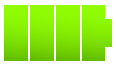 |
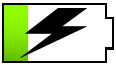 |
 |
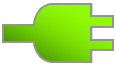 |
|||
| Remaining Battery Capacity |
Charging Process Active |
Battery Fully Charged |
External Power Source |
Standby Mode
- The Oregon 6x0 can not charge the battery pack while powered off, but can be put into a 'standby mode' by pressing and holding the power button.
- Connected to an external USB power source and placed into 'standby mode', the Oregon 6x0 will charge a NiMH battery pack to full capacity:
 |
 |
||
|---|---|---|---|
| Charging Process Active |
Battery Fully Charged |
Power Options
- Multiple options are available to help keep your Oregon 6x0 running for as long as you are:
| Garmin NiMH |
||
|---|---|---|
 |
|
|
| =/= |
================================================================= |
|
| Rechargeable NiMH |
||
 |
|
|
| Alkaline |
||
 |
|
|
| Lithium |
||
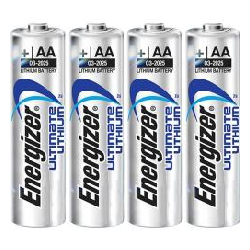 |
|
|
| External AC |
||
 |
|
|
| External DC |
||
 |
|
|
Power Consumption
- Calculate your Oregon 6x0 battery consumption by selecting one value from each applicable category and adding them together.
- Estimated total run time (in hours) = (Battery Capacity mAh / Calculated Consumption mA).
- Garmin Oregon 6x0 measured energy consumption figures:
| Energy Consumption |
Function |
|
| ==================== |
====== |
==========================================/========================= |
| ~275mA |
Power On Boot Sequence |
|
| ~105mA |
Main Menu page active Dashboard disabled Backlight Off GPS position lock GLONASS disabled [Setup > System > Satellite System > GPS] WAAS/EGNOS disabled [Setup > System > WAAS/EGNOS > Off] ANT+ disabled [Setup > ANT Sensor > Off] Compass enabled [Setup > Heading > Compass > Auto] |
|
| ~ 75mA |
Battery Save active [Setup > Display > Battery Save > On] |
|
| ~ 10mA |
Powered Off with [Setup > Altimeter > Pressure Trending > Save Always] |
|
| + 15mA |
GLONASS enabled [Setup > System > Satellite System > GPS+GLONASS] |
|
| + 00mA |
WAAS/EGNOS enabled [Setup > System > WAAS/EGNOS > On] |
|
| + 30mA |
ANT+ enabled [Setup > ANT Sensor > On] |
|
| ~ + 15mA + 30mA + 50mA +120mA |
Backlight enabled 25% 50% 75% 100% |
|
| ~ + 30mA +140mA |
Map application active Map idle with [Setup > Map > Map Speed > Normal] Map redraw or [Setup > Map > Map Speed > Fast] |
|
| + 70mA |
Compass application active |
|
| + 20mA |
Trip Computer application active |
|
| +100mA |
Satellite application active |
|
| +385mA +435mA |
Camera application active During camera focus |
|
| ~ + 35mA + 45mA + 60mA + 80mA |
Flashlight application active 25% 50% 75% 100% |
|
| ~ + 75mA + 75mA + 75mA + 65mA + 35mA + 35mA + 25mA + 25mA + 20mA + 15mA + 15mA + 10mA + 10mA + 10mA |
Dashboard active nüvi Satellites Geocaching Stopwatch Compass Favorites Status Track Control Small Data Fields Automotive Recreational Large Data Field Fitness Altimeter |
Battery Test
First, a word about battery consumption testing. Outside of a precisely controlled laboratory environment, no battery test result can be absolute. In real world scenarios (where we like to use our GPSr) many variables can and will affect battery consumption rates, and therefore two seemingly identical units with identical settings and identical batteries may not exhibit identical performance.
For the purpose of these tests, an Oregon 650 was adjusted for minimal operational status (Our test simulated using the GPSr primarily for tracking purposes) in an attempt to record best case scenario results. Combining this information with the power consumption chart above, one can approximate the useful lifespan for a chosen power source.
During each battery test, the following conditions were observed:
- Ambient Temperature: 80ºF
- GPS lock active
- GLONASS disabled
- WAAS/EGNOS disabled
- Backlight disabled
- ANT+ disabled
- Display turned off
- Compass set to auto
- Track Log Recording enabled
At the beginning of each test, brand new or freshly charged batteries are installed, the current track log is reset, and a new track log recording is initiated at a rate of one track point per minute. During each test period, the Oregon 650 is checked periodically for activity. When it is discovered the GPSr has stopped functioning, the batteries are removed, the Current.gpx track log file is imported into BaseCamp, and the total run time is recorded.