Mass Storage Mode allows your Montana to behave like an external hard drive, enabling computer access to files stored in internal memory and installed µSD card.
In most scenarios, when you connect your Montana to a computer via USB cable, the Montana will automatically detect the connection and enter mass storage mode.
If Garmin Spanner is selected in [Setup | System | Interface], and the Montana is connected to a host computer via USB cable, the Montana will prompt you with a screen similar to this:
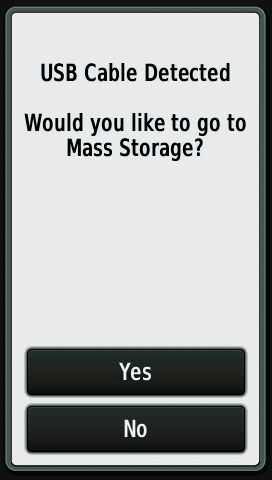
Selecting [Yes] will result in the Montana entering Mass Storage Mode as usual.
Selecting [No] will result in the Montana entering GPSr Mode while sharing GPS data via USB with compatible mapping software.